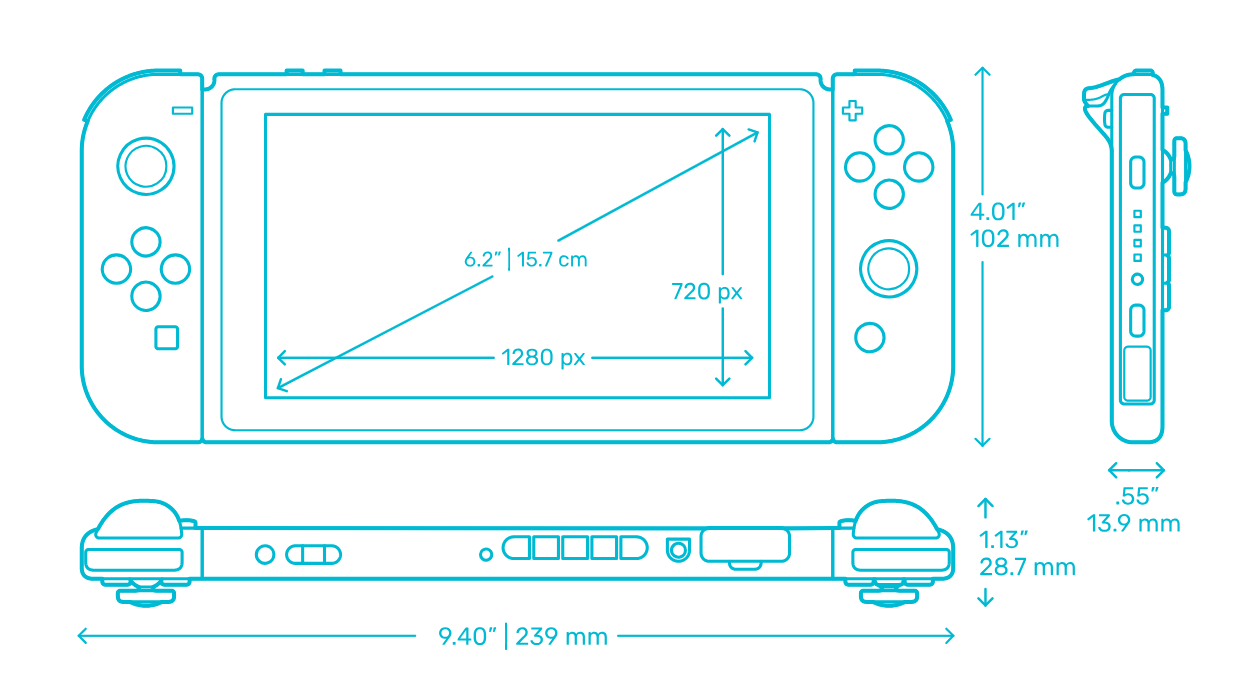Nintendo Switch – Product Visualization Study
Class: SDES 205 – Computer-Aided Product Design (Winter 2024)
Tools Used: Rhino 3D, KeyShot
Focus: 3D Modeling, Product Rendering, Digital Fabrication
Project Overview:
This final project challenged me to model and render a real-world consumer product using Rhino 3D. I chose the Nintendo Switch because of its clean geometric design and the technical challenge it presented for a beginner in CAD. This project helped me build a deeper understanding of form, scale, and digital fabrication techniques through hands-on software application.
The Process:
As this was my first time using Rhino, I spent time learning how to build objects through curves, extrusions, and surface control. I broke the Nintendo Switch into components—Joy-Cons, screen, buttons, and ports—then modeled each part with attention to proportion and realism.
Once complete, I used KeyShot to render the model, focusing on light, texture, and realism. I experimented with materials, surface finishes, and color to bring the model to life.
Reflection:
This project was both challenging and rewarding. I found Rhino difficult at first, but modeling a familiar object helped me stay motivated. The rendering process became my favorite part—I loved bringing the model to life and seeing how lighting and material choices changed the feel of the product. This project gave me confidence in tackling technical software and laid the groundwork for more advanced 3D and product design work in the future.